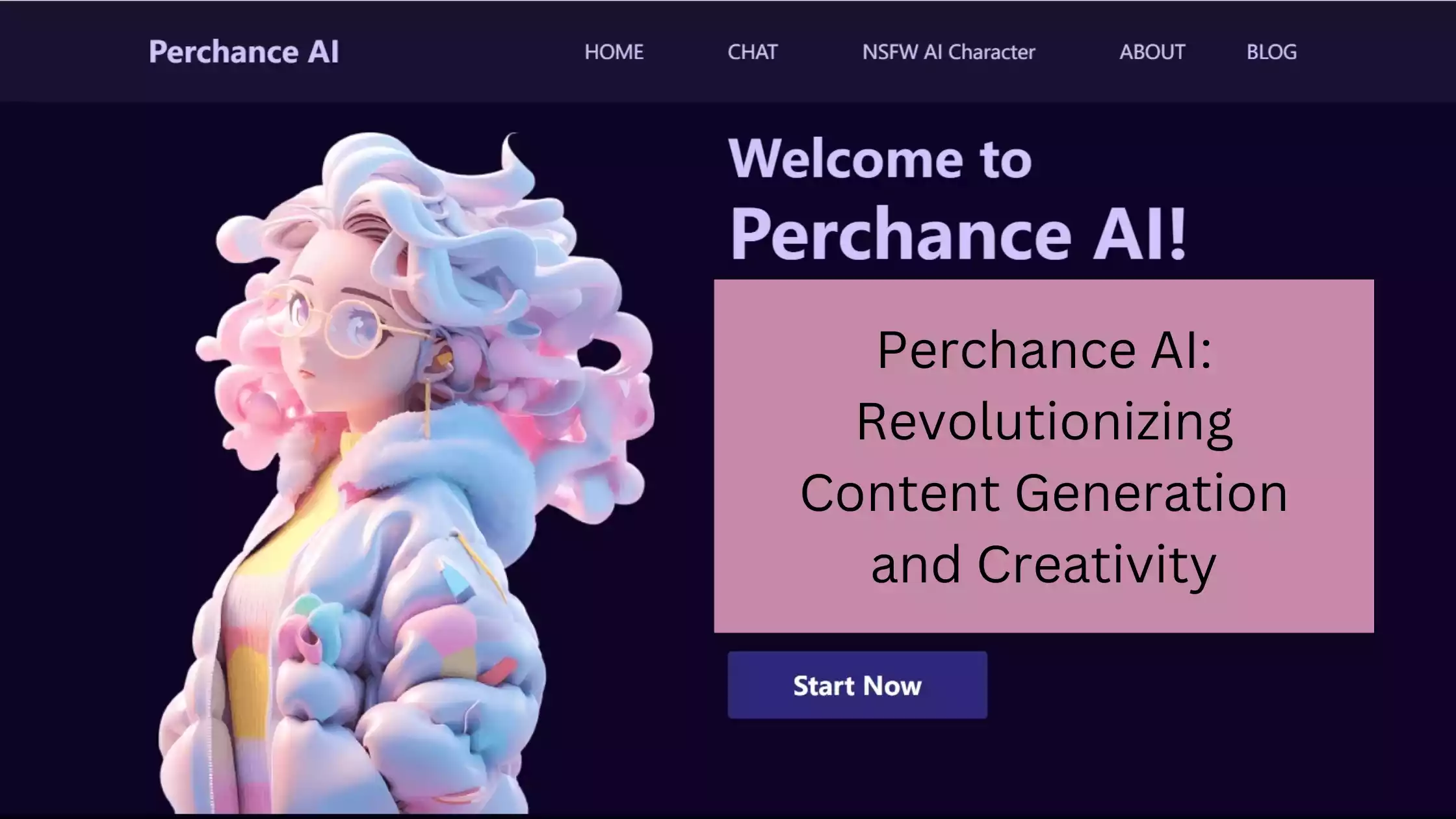Last updated on February 18th, 2025 at 08:41 pm
In the evolvingworld of digital contentcreation, Perchance AI has quickly emerged as a game-changing tool. Whether you are a marketer, contentcreator, or business owner, Perchance AI offers an innovative solution to create high-quality, custom images directly from text prompts. This powerful platform is transforming the way we think about visual content, making professional-grade image generation accessible to everyone, regardless of technical expertise.
In this comprehensive guide, we will explore everything you need to know about Perchance AI—from getting started to advanced techniques that will help you create stunning visuals effortlessly.

What is Perchance AI?
Perchance AI is a revolutionary text-to-image platform that uses advanced artificial intelligence to turn written descriptions into vivid, high-quality images. This tool leverages natural language processing (NLP) and machine learning algorithms to understand the context and details in your text prompts, transforming them into accurate visual representations.
Unlike traditional image design software, which requires complex skills and hours of work, Perchance AI simplifies the process by allowing users to generate professional-quality visuals with just a few clicks. It has become an essential tool for marketers, designers, and creatives who need custom visuals but lack the time or resources for traditional design.
Key Features of Perchance AI
1. Easy-to-Use Interface for Seamless Image Creation
One of the standout features of Perchance AI is its intuitive, user-friendly interface. The platform is designed to be accessible to both beginners and advanced users. There are no complicated setups or extensive learning curves. Once you access the platform, you can start creating images instantly.
- Simple Text Prompts: Type in a description of the image you envision.
- Art Style Selector: Choose from various artistic styles such as cinematic, watercolor, anime, and more.
- Negative Prompts: Refine your output by telling the AI what to avoid.
- Batch Image Creation: Generate up to 12 images at once for faster workflows.
These features help users produce high-quality visuals quickly, making Perchance AI perfect for content creators on tight deadlines.
2. Versatility in Image Styles
Whether you’re looking to create detailed anime scenes, cinematic landscapes, or vintage-style illustrations, Perchance AI has a broad selection of image styles to choose from. Some popular styles include:
- Cinematic: Ideal for producing dramatic, movie-like visuals.
- Watercolor: Great for softer, artistic renderings.
- Anime/Manga: Suited for those creating Japanese-inspired artwork.
- Vintage Comic: Perfect for retro-style imagery.
Each style can be customized further based on color, mood, and specific artistic elements, giving users immense creative control.
How to Get Started with Perchance AI
1. Create an Account (Optional)
While Perchance AI offers an unlimited free usage model, you can sign up for an account to access additional features, store your previous work, and track your creative progress. However, the platform allows you to dive right in without the need for registration, making it highly accessible for first-time users.
2. Type Your Text Prompt
The key to successful image generation lies in the text prompt. The more detailed and specific your description, the better the AI will understand your vision. For example, instead of just typing “dog,” try “a playful golden retriever running through a sunny park.”
3. Choose Your Art Style
After entering your prompt, select an art style that suits your needs. Whether you’re working on an infographic, social media post, or marketing material, the right style will help bring your content to life.
4. Generate Images and Iterate
Once your image is generated, you can make adjustments by refining the prompt or choosing a different art style. Perchance AI allows for iterative refinements, meaning you can generate multiple variations of the same concept to choose the best result.
Advanced Techniques for Creating Professional-Quality Images
1. Use Negative Prompts for Precision
One of the most powerful features of Perchance AI is the ability to include negative prompts. This allows you to specify what you don’t want in your images. For example, you can generate a picture of a forest without any animals or remove unwanted colors. Negative prompts help fine-tune your results and ensure that your generated image matches your vision more accurately.
2. Experiment with Composition
A strong composition is key to a visually striking image. Make sure to experiment with different perspectives, lighting effects, and color schemes to get the most impactful result. Perchance AI offers options to adjust the angle, focal points, and ambiance of your image, which is especially useful for creating professional-grade visuals.
3. Take Advantage of Batch Generation
For larger projects or multiple variations, Perchance AI allows users to generate up to 12 images at once. This batch creation tool significantly speeds up the workflow, particularly when you need multiple options to choose from for a campaign or project.
Practical Applications of Perchance AI
1. Social Media Content Creation
In today’s digital world, visual content is paramount. Studies show that posts with images perform significantly better than those without. With Perchance AI, you can create custom images for Instagram, Twitter, Facebook, and other social platforms that resonate with your audience.
- Create custom quotes
- Design promotional banners
- Generate infographics and charts
This versatility in social media content creation makes Perchance AI an indispensable tool for marketers and social media managers.
2. Marketing and Advertising
For businesses, visual storytelling is crucial. Perchance AI helps brands create consistent, high-quality images for advertisements, product promotions, and marketing campaigns. With Perchance AI, you can visualize your products, create mockups, and design compelling marketing materials—all without the need for expensive graphic design software.
Why Choose Perchance AI Over Traditional Design Tools?
Perchance AI has several advantages over traditional image creation tools:
- Cost-Effective: It’s free to use, with no need for expensive software subscriptions.
- Time-Saving: Generates images in seconds, allowing you to focus on creativity instead of manual design work.
- Accessibility: Requires no design expertise, making it accessible to everyone, including those without a background in graphic design.
FAQs about Perchance AI
1. How do I use Perchance AI to create images?
Simply input a detailed text prompt describing the image you want to create, choose an art style, and let Perchance AI generate your visual in seconds.
2. Is Perchance AI free to use?
Yes, Perchance AI offers unlimited free usage with no registration required, making it an accessible tool for anyone.
3. Can I refine the images generated by Perchance AI?
Yes, you can adjust prompts and tweak styles to refine the images. The platform allows for multiple iterations, giving you full control over the final output.
Conclusion: Why Perchance AI is the Future of Visual Content Creation
In conclusion, Perchance AI is transforming the landscape of digital content creation. Whether you’re a marketer, content creator, or business owner, this powerful platform offers a simple, efficient way to generate high-quality, custom visuals without the need for complex software or technical skills.
By leveraging Perchance AI‘s features—like batch image generation, negative prompts, and versatile art styles—you can streamline your creative process and enhance your digital marketing efforts. As AI technology continues to evolve, Perchance AI is well-positioned to remain at the forefront of text-to-image generation, empowering users to create visually stunning content faster and more effectively than ever before.